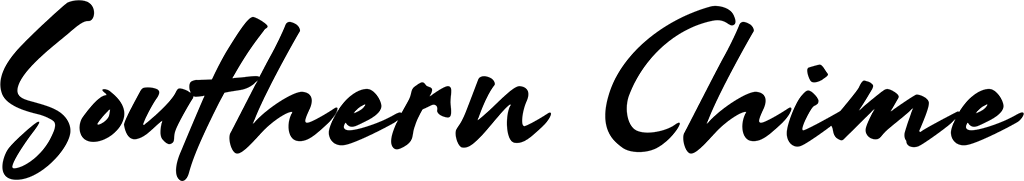(Photo Source: medium.com)
If you want to decorate yourself or can’t afford the interior designer, these apps will inspire and even shop for you!
Choosing the right accessories, shades, and furniture to decorate your home can be overwhelming. Since we are already on our phones most of the time, use them as tools, simple, yet beneficial little helpers. With the right apps, you’ll get inspirations, maybe even the courage to make your home a design masterpiece. Additionally, the apps will help you avoid some of the most common mistakes.
Pinterest is an inspiration for everything. With millions of photos to sort through and options for shopping, create your board, which you will use to create your perfect home.
IKEA Place app allows you to virtually set 3D models of their furniture into your personal space. You don’t have to shop at IKEA, but you can use this app for ideas. Take a photo and insert a true-to-scale copy of any object you’d like into the room.
Rooomy’s interior design app is the perfect one-stop-shop for those preparing to redecorate a specific spot, from visualization to execution. It’s free, and you can save and share your design ideas, and check out concepts from other users who shared their solutions.
Havenly is more than an app. It pairs clients with designers based on style, budget, and various preferences. The app offers free chat service with designers and allows you to send them photos to get the expert’s opinion.
iHandy brings five essential decorating tools to your phone. It can help with more significant as well as smaller projects, like placing a mirror or hanging a new picture frame. It’s a perfect app for touch-ups, and we all know that details are crucial for a welcoming, warm home.
Color911 has numerous choices of color palettes created by the color consultant specialists. You can create your pallets as well. It helps with making all color-related decisions, from which throw pillows work best with your new purple sofa, to more significant tasks, like painting the accent wall. You can upload a picture of an object or room, and the app will recognize complementary colors.
Before you start shopping for furniture, download Photo Measures. It will save you from buying a too bulky couch, or a bed that won’t fit. The app lets you draw all of the dimensions of walls and flooring directly onto a picture of the room.
Drawing up a floor plan sounds complicated, but Mark on Call makes it more accessible. Arrange and rearrange items in the app using personalized measurements and images of your furniture and fabrics. It’s like playing a game while coming up with solutions for your new home.